For non generation of files :
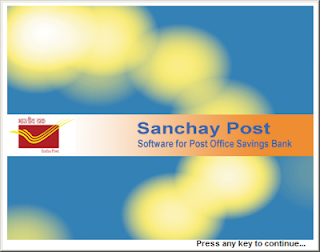 As per SDC Solution:
As per SDC Solution:
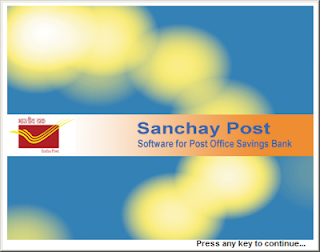
This is a trial solution.
Goto the following link and download the file.
Logout of Sanchay Post in all systems. Unzip the attached file and copy it to the DBAnalyzer folder and run it from the same location. Then, check whether the files are created during day end and Intimate results.
Try this one also:

Goto the following link and download the file.
Logout of Sanchay Post in all systems. Unzip the attached file and copy it to the DBAnalyzer folder and run it from the same location. Then, check whether the files are created during day end and Intimate results.
Try this one also:
- Download iobit uninstaller
- Click Toolbar tab
- Select batch unintall, then select all toolbars then uninstall
- after that Click powerful scan then delete all reg file from scanned.
Note: After uninstall all toolbar check so to ho file generation at the time of day end process in sanchay post










0 comments:
Post a Comment