Download the update file manually.
http://172.19.64.105:8080/pos/BO_PATCH
http://172.19.64.105:8080/pos/TILL_PATCH
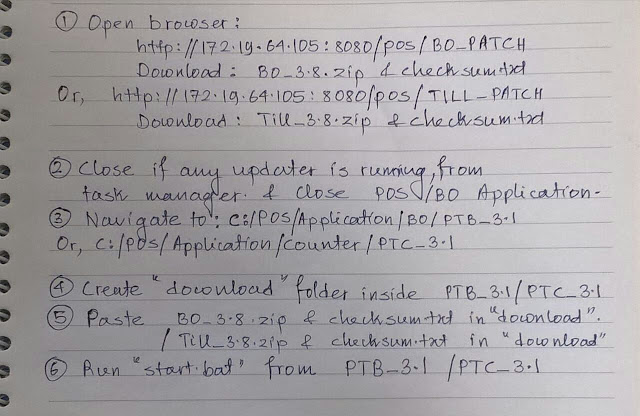
http://172.19.64.105:8080/pos/BO_PATCH
http://172.19.64.105:8080/pos/TILL_PATCH
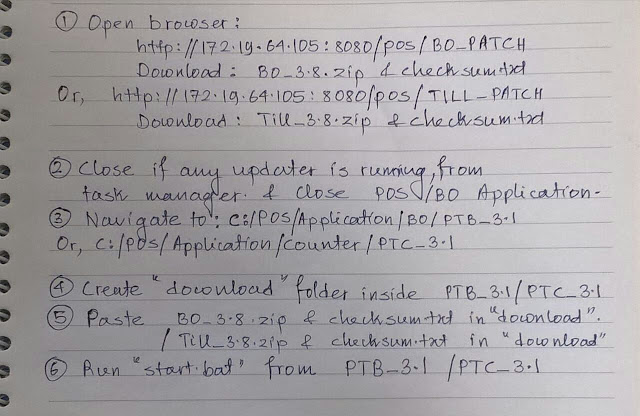
For POS Back Office Updation
- Create download folder inside C:/POS/APPLICATION /BO/PTB/
- Paste bo_patch&checksum.txt in download folder
- Run start.bat from PTB
For Counter updation
- Create download folder inside C:/POS/APPLICATION /Counter/PTC/
- Paste Till_patch&checksum.txt in download folder
- Run start.bat from PTC






