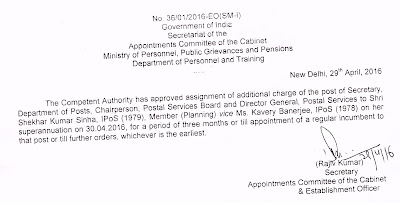
Saturday, April 30, 2016
Saturday, April 9, 2016
Thursday, April 7, 2016
NSS 87 WITHDRAWAL PROCEDURE IN DOP FINACLE
NSS 87 is a discontinued scheme in DOP i.e., for a discontinued scheme in general we don't accept any deposits(credit transactions).
For withdrawal in an NSS 87 account the eligibility criteria is 50% of preceding 4th financial year value from the current financial year and in between if any withdrawals have been taken then we have to less that amount i.e., whichever is less amount.
The maximum withdrawal eligibility for the customers 65 years and above (i.e., 15H customers) is 240000/-(two lakhs forty thousand only).
The maximum withdrawal eligibility for the customers below 65 years (i.e., 15G customers) is 160000/-(one lakh sixty thousand only) for Male customers and 190000/-(one lakh ninety thousand only) for Female customers as per the DOP SB orders.
Only 1 withdrawal is allowed per financial year.
If the amount of withdrawal is less than 2500/- then their will be no tax and if the amount is 2500/- and above then their will be 20% tax on the amount of withdrawal.If the customer provides 15G/15H then their will be no tax irrespective amount.
Mode of disbursement can be cash,cheque or SB transfer as per need.
-
For withdrawal in an NSS 87 account the eligibility criteria is 50% of preceding 4th financial year value from the current financial year and in between if any withdrawals have been taken then we have to less that amount i.e., whichever is less amount.
The maximum withdrawal eligibility for the customers 65 years and above (i.e., 15H customers) is 240000/-(two lakhs forty thousand only).
The maximum withdrawal eligibility for the customers below 65 years (i.e., 15G customers) is 160000/-(one lakh sixty thousand only) for Male customers and 190000/-(one lakh ninety thousand only) for Female customers as per the DOP SB orders.
Only 1 withdrawal is allowed per financial year.
If the amount of withdrawal is less than 2500/- then their will be no tax and if the amount is 2500/- and above then their will be 20% tax on the amount of withdrawal.If the customer provides 15G/15H then their will be no tax irrespective amount.
Mode of disbursement can be cash,cheque or SB transfer as per need.
-
NSS 87 Closure Procedure in DOP Finacle
- NSS 87 account is discontinued scheme in DOP
- As it is discontinued scheme then the system automatically during migration all the NSS 87 accounts will be credit freeze so we have to unfreeze first.The detailed procedure is as follows:-
- HAFSM:-By using this menu one can freeze/unfreeze the account by giving the following details.Select the function "Unfreeze" give the account number then click on "GO"
Then the system will show the credit freeze details as shown
Then click on Submit to unfreeze the account and verify in the supervisor
2.In the second step if the customer want to deduct TDS then to collect the charges invoke the menu HCACC else if he submits the tax form then go to CASBAM and give the tax form as 15G/15H.
- If the customer want to deduct the tax then invoke HCACC then select the function "collect" give account number as shown
then click on "GO" then the system calculates 20% tax from the principle amount as shown
Then click on submit and verify it.
- If the customer submit tax form 15G/15H then go to account modification menu invoke CASBAM then select function "modify" and give account number click on "GO"
Then in the next screen select the tax form as shown
Then submit and verify the same in the supervisor role.
3.In the third step we have to make the amount containing in the ledger to "ZERO" by invoking HTM\HXFER select fucntion "ADD" and transaction type "customer induced" as shown
Then click on "GO" then give the debit account id and amount as shown below
As we have selected customer induced then click on add as shown
Then give the credit account details as postmaster account or customer SB account and the same amount what we gave in record1 as shown
Then click on post and verify the same.
4.In the fourth we have to close the NSS 87 account by using the menu HCAAC select function "CLOSE" , give account number and select transaction type as cash or transfer depending on the amount as shown
Then click on "GO" then in the next screen give reason code and submit
Once it is verified invoke the ledger to view the current year interest give account number delete the from date as shown
then click on GO it shows the current year interest as shown
Then pay the customer principle+CYI as shown above
Tuesday, April 5, 2016
NO.OF NEW ACCOUNTS OPENED FOR PERIOD OF TIME IN FINACLE
To check no of new accounts opened for a period of time in FINACLE.
Use "HACS" commandEnter the following details:
1)SOLID
2)GENERAL LEDGER SUBHEAD CODE
3)SCHEME CODE
4)FROM DATE
5)TO DATE
6)INCLUDE CLOSED A/CS-NO
Then click on Submit or F10.
Use "HACS" commandEnter the following details:
1)SOLID
2)GENERAL LEDGER SUBHEAD CODE
3)SCHEME CODE
4)FROM DATE
5)TO DATE
6)INCLUDE CLOSED A/CS-NO
Then click on Submit or F10.
Subscribe to:
Comments (Atom)























